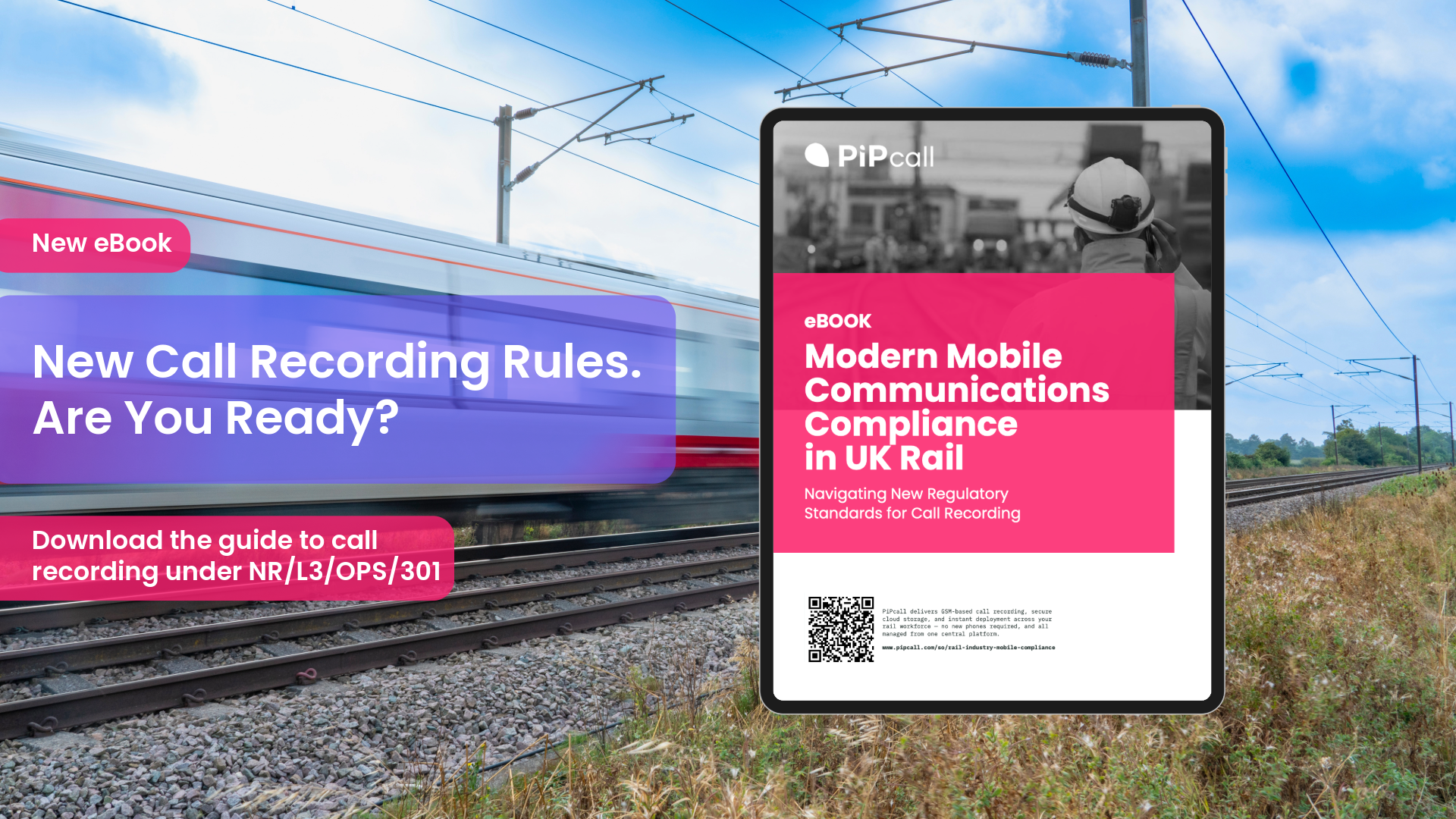As employees become increasingly mobile and technology-driven, bring your own device (BYOD) strategies have become a popular option for businesses looking to improve productivity, reduce costs, and enhance employee satisfaction. However, implementing a successful BYOD strategy requires careful planning and execution. In this article, we'll discuss the key steps that an IT Manager can take to implement a successful BYOD strategy.
Step 1: Identify Business Objectives
The first step in implementing a successful BYOD strategy is to identify the business objectives that the strategy will support. For example, the objectives may include improving productivity, reducing costs, enhancing employee satisfaction, or improving security. By defining these objectives, the IT Manager can ensure that the BYOD strategy aligns with the overall business goals.
Step 2: Develop a BYOD Policy
The second step is to develop a clear and comprehensive BYOD policy that outlines the rules and guidelines for employee-owned devices. This policy should cover topics such as device selection, security requirements, acceptable use, and support. The policy should also clearly define the responsibilities of both the business and the employees.
Step 3: Communicate the Policy
Once the BYOD policy has been developed, it is important to communicate it clearly to employees. The IT Manager should conduct training sessions and provide clear written guidelines to ensure that all employees understand the policy and their responsibilities. This communication should be ongoing, to ensure that all new employees are aware of the BYOD policy.
Step 4: Implement Security Measures
Security is a critical consideration in a BYOD strategy. The IT Manager should implement security measures such as password requirements, remote wipe capabilities, and encryption to protect corporate data on employee-owned devices. The IT Manager should also consider using mobile device management (MDM) software to manage and secure employee-owned devices.
Step 5: Select Appropriate Software and Tools
The IT Manager should select appropriate software and tools to support the BYOD strategy. This may include collaboration and productivity tools that are optimised for mobile devices. The IT Manager should also consider using cloud-based solutions to enable access to corporate data from any device.
Step 6: Monitor and Evaluate the Strategy
The final step is to monitor and evaluate the BYOD strategy on an ongoing basis. The IT Manager should track key performance indicators such as employee satisfaction, productivity, and security incidents. This will help to ensure that the BYOD strategy remains effective and continues to meet business objectives.
In conclusion, implementing a successful BYOD strategy requires careful planning and execution. By following these key steps, an IT Manager can implement a BYOD strategy that supports business objectives, improves productivity, and enhances employee satisfaction, while also maintaining the security of corporate data.
The PiPcall BYOD mobile solution integrates seamlessly with your employees' personal mobile phones, providing a single platform for managing work calls and for providing data paid for by the business. This means that employees can use their own devices to make and receive work calls and using data for work related activities, while keeping their personal lives separate.



.png)