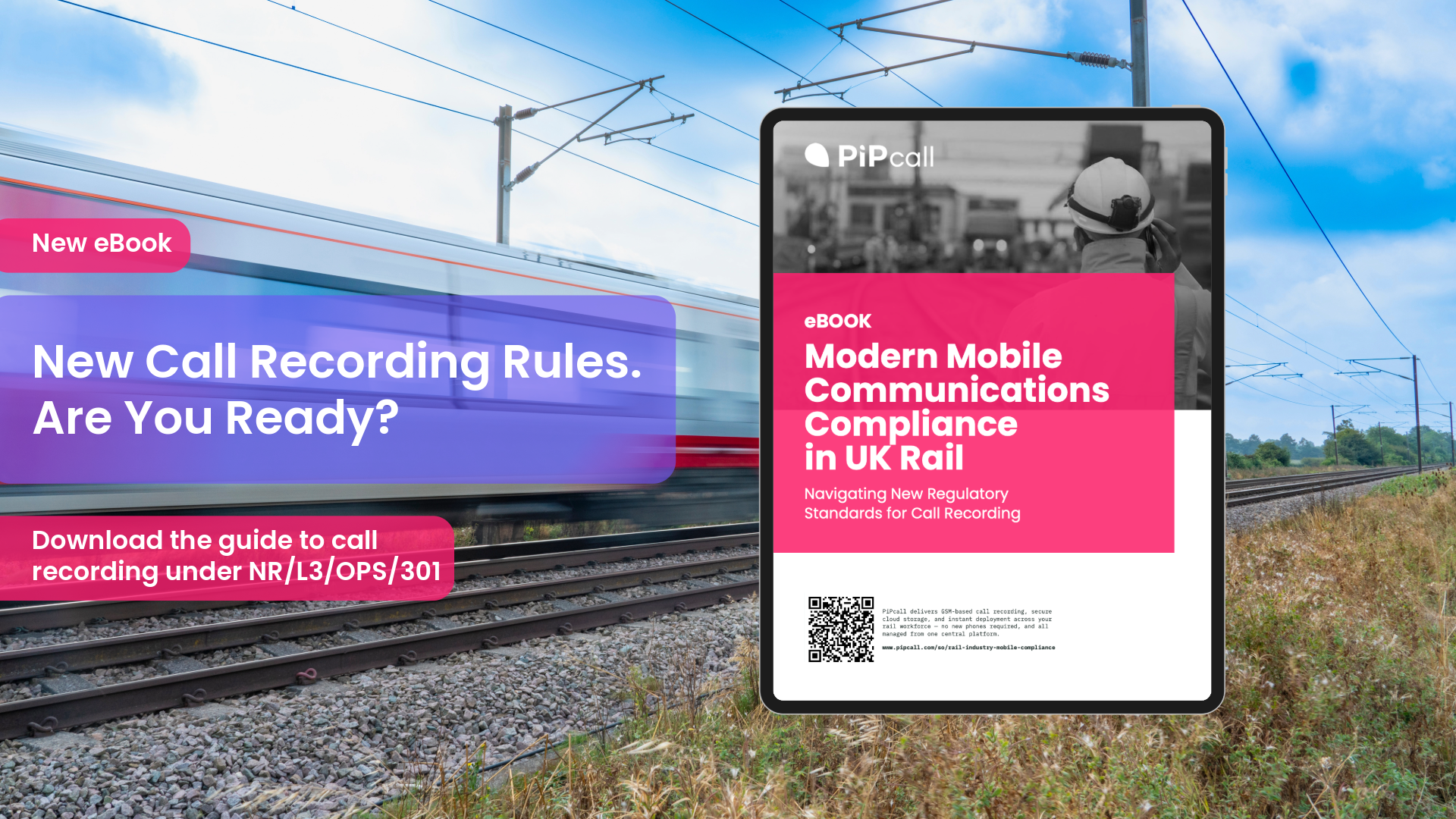In order to use any of our eSIMs for business, such as Worldwide travel data or complete call, text and data plans your device should be capable of using an eSIM, an up to date list of compatible mobile devices can be found on our eSIM compatible devices page.
Secondly, your device must be carrier-unlocked to use an eSIM. There are few steps you can take to check this on your device. but If in doubt, get in touch with your carrier.
How to check my phone is "unlocked'
iPhone
- Go to Settings > General > About
- Find Carrier Lock: Scroll down to find Carrier Lock or Network Provider Lock.
If you see only the carrier name, or you see ¨SIM Locked¨ your iPhone is locked.
If you see “No SIM restrictions” or multiple carriers, your iPhone is unlocked and ready to use an eSIM.
Android
- Go to Settings > Connections > Mobile networks > Network operators
- View Available Carriers: Turn off Select automatically to view available carriers.
If you only see the carrier name, your phone is locked.
If you see multiple carriers, your Android device is unlocked and can use an eSIM.
{{blog-cta-01}}
Troubleshooting
If your phone is locked. You can follow the following steps to get it unlocked.
- Contact Your Carrier: Reach out to your carrier and request to unlock your phone for eSIM use. They’ll guide you through the process and provide any necessary unlock codes.



.png)