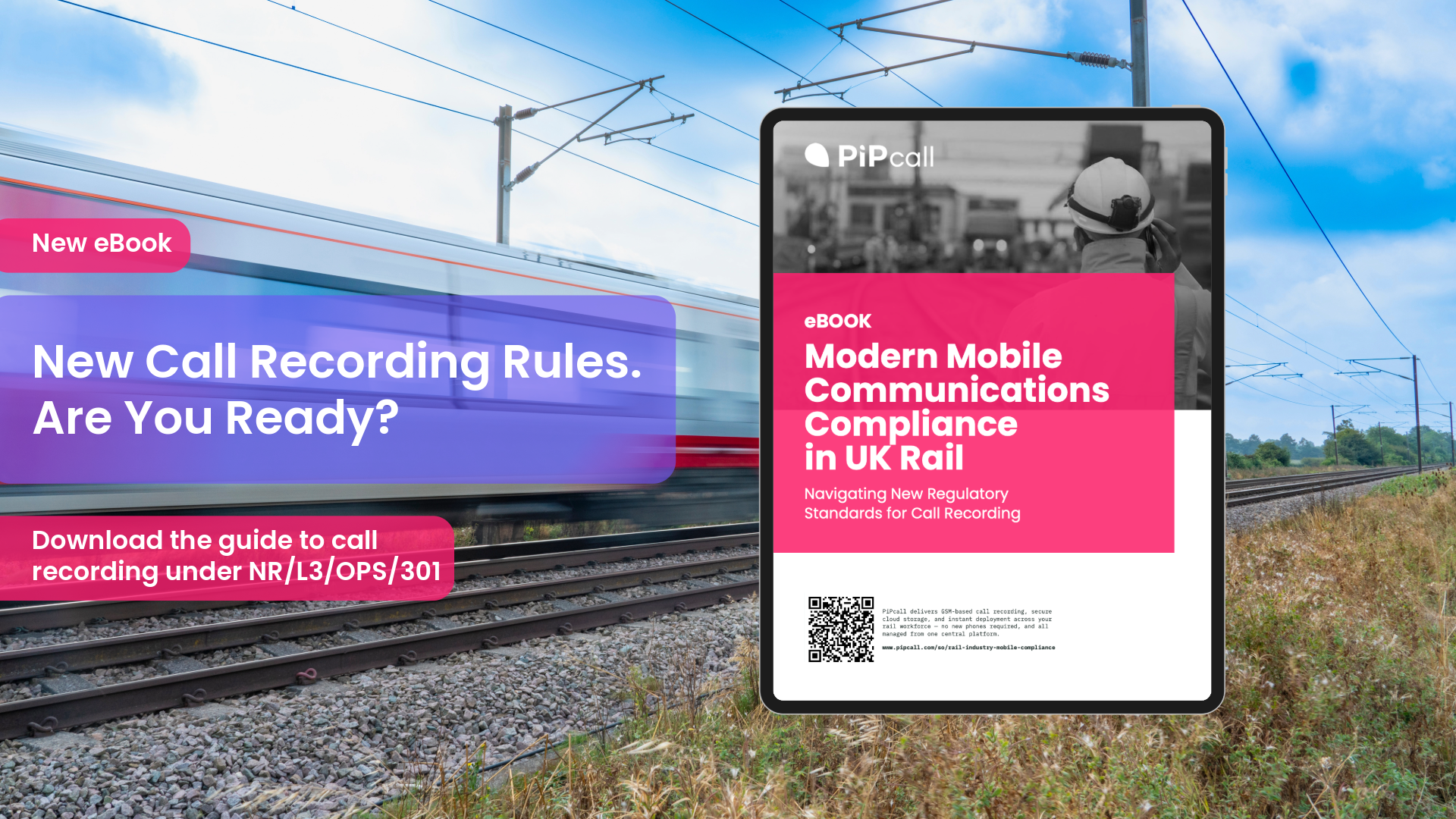An eSIM is a digital SIM that allows you to use a cellular plan from your carrier without having to use a physical nano-SIM. You can have dual SIMs on your phone this way from different carriers, with different plans. Learn how to switch between which SIM is being used for Data in this article.
How do I switch between which SIM is being used for data?
iOS
- Go to settings > Mobile Service
- You will see the list of eSIMs /SIMs you have on your device, it is a good practice to label these to something that helps you recognise them.
- You can change the label by tapping on any of your SIMs and then tapping Mobile Plan Label.
- Go back to settings > Mobile Service and at the top of the page select Mobile Data
- From this screen you can select which SIM you wish to use for Data.
➥ Read Next:
How to activate your worldwide travel esim



.png)