Be ready to go with your Worldwide travel data eSIM from PiPcall
PiPcall covers over 180 countries worldwide with fast, secure data for business travel. If you have followed our installation guide to installing your eSIM, this article will show you what you need to do to be prepared for your trip.
Purchase your Travel eSIM from PiPcall
Through the admin portal you can browse through over 180 countries and multiple regions for the plan that covers your and your employees business trips. After purchasing the eSIM, as the administrator you can assign employees to the eSIM and email the installation information to them. This will include a QR code that will step through the process of installating the eSIM.
Travel data plans only activate when the user arrives in the destination country, so you can safely install this ahead of time and ensure the settings are correct before departing.
Turn on Data roaming
iOS
- Go to Settings > Mobile Service and select your travel eSIM
- Tap Turn On This Line to turn it on if it is not already on
- Scrolling down to Data Roaming and turn this o
If you have an existing SIM on your phone that is your main local number, it is advised that you turn off data roaming on this. Follow the same steps as above for that SIM abut this time turn Data Roaming to off.
Android
- Go to Settings > Mobile Network and select Data Roaming ON
- In the list of eSIMS on your device, tap to turn ON your travel eSIM Data roaming.
- If you have an existing local number SIM, then tap to turn OFF the data roaming on this line.
Android instructions may vary slightly from device to device.
Set your travel SIM as the default for Data
iOS
- Go to settings > Mobile Service
- Tap Mobile Data at the top of the screen
- Select your travel data eSIM as the main provider of data on your phone
- If have followed steps to turn off Data roaming on any existing SIMS then you could select Allow Mobile Data Switching here and rely on the device to select the correct SIM for data. This ensures you continue to have access to data whilst still in your home country, with the confidence that it will switch to the new SIM when you arrive.
- Alternatively, you could wait until you travel to set only your travel SIM as the data provider.
Activation on arrival
Your plan will activate when you land in any of the destination countries. The plan will expire when all data is used or the maximum time allowance has expired.



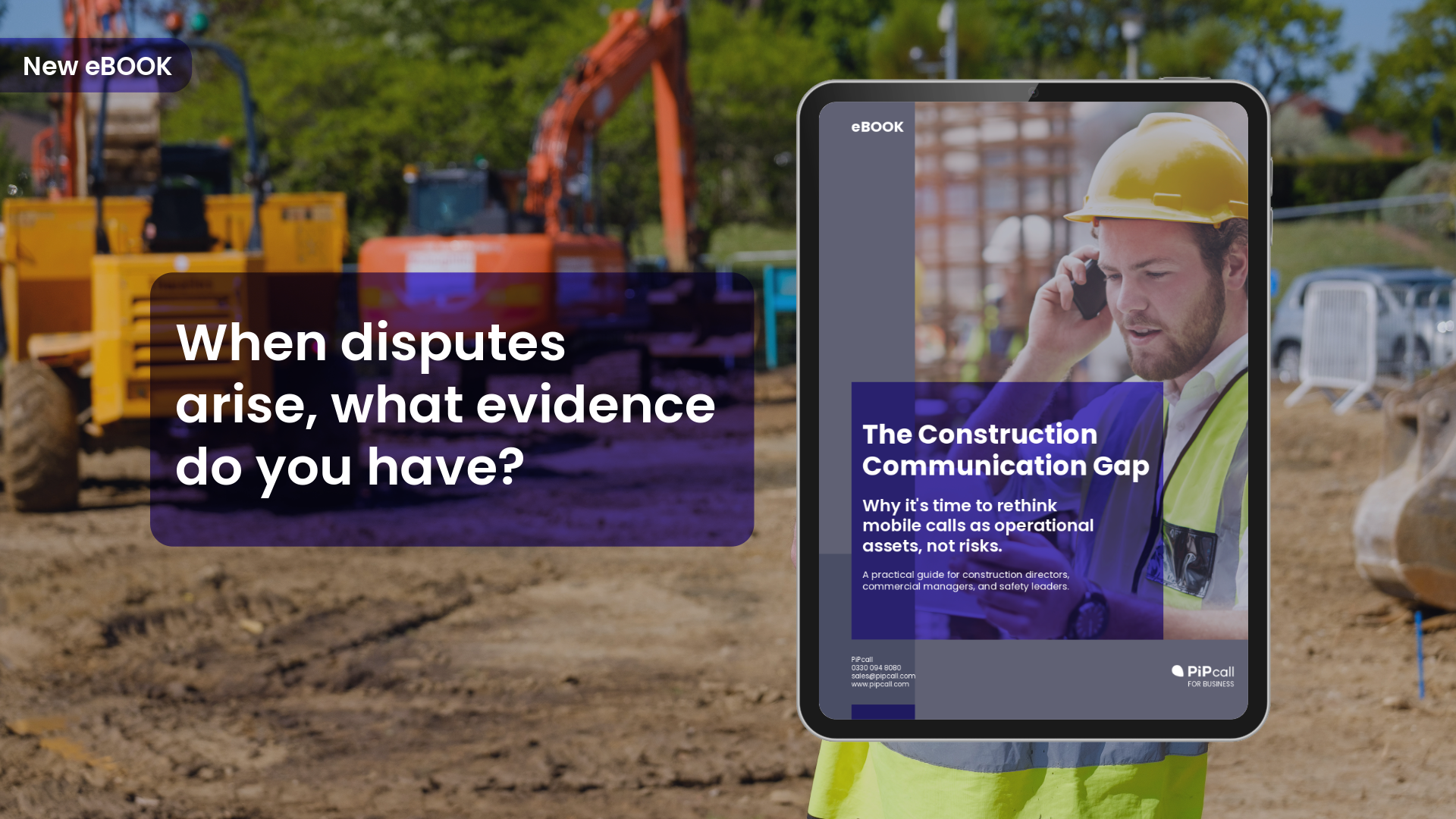
.png)


