
Hunt Groups forwarded to mobiles
Route business calls to mobiles with the Mobile+ hunt group solution.
- Include mobiles in your hunt groups
- Set up multiple hunt groups
- Change hunt groups when needed
- Include mobiles in your hunt groups
- Set up multiple hunt groups
- Change hunt groups when needed
Get in touch to see how PiPcall can transform your mobile setup.
Thank you! Your submission has been received!
Oops! Something went wrong while submitting the form.
Key features

Simultaneous ringing or sequential / circular ordering of mobiles

Shared business number across all group members

Admin portal to create, edit or remove groups in minutes

BYOD support: personal mobile or business phone, both supported

Cases of overflow: unanswered calls can go to voicemail, another group, or a backup number

Works with your SIM/eSIM mobile plan, all managed together

Crystal clear calls.
No VoIP.
What makes PiPcall's call quality better?
It's simple. We don't user VoIP.
It's simple. We don't user VoIP.
While most mobile call recording tools rely on patchy VoIP over mobile data, PiPcall runs on the mobile voice network - the same reliable infrastructure as your phone's native calls. The result? Consistently clear recrodings for every call.
1
In the Mobile+ admin portal, you create a hunt group, give it a name (e.g. “Sales Team”), and assign the mobiles or app users you want included.
2
Choose how the calls should be distributed, simultaneously to all users, sequentially, or by order of who’s been idle longest.
3
Optionally set a greeting or menu (for example: “Press 1 for Sales, Press 2 for Support”), and define what happens if no one answers (forward to voicemail, another number or ring group).
4
Whenever a call comes in, every mobile in that hunt group will ring according to your rules — and the first person to answer takes the call.
5
Because the hunt group is built into the Mobile+ app / SIM plan, the call flow is seamless whether the user is using a company phone or their own (BYOD).
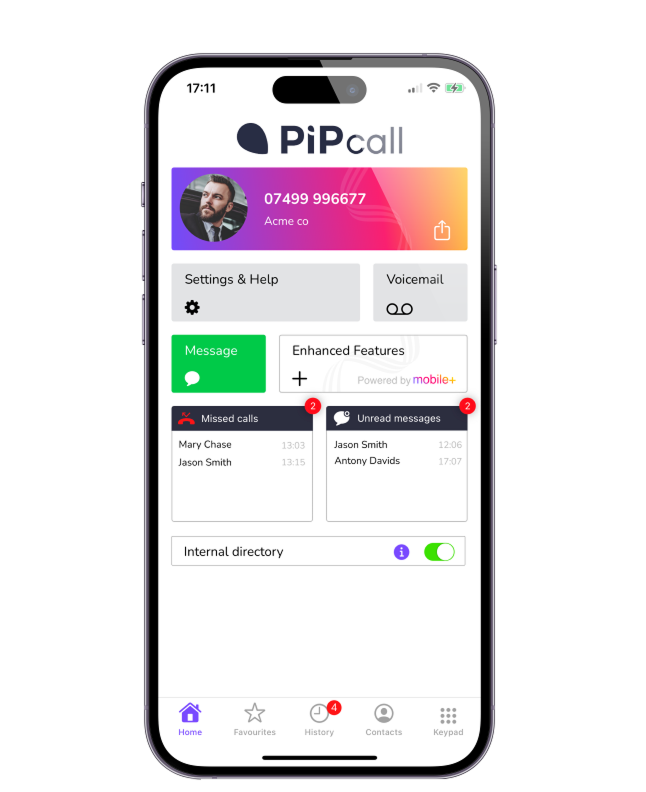
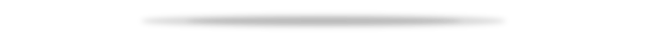

Business hours
Set rules to handle out of
hours calls
hours calls
Learn more →
chevron_right

Travel data
Worldwide travel data that's
fast, secure and network agnostic
fast, secure and network agnostic
Learn more →
chevron_right

Call recording
Recorded and stored centrally
in the cloud
in the cloud
Learn more →
chevron_right

Ring group
Rings multiple users until
the call is answered
the call is answered
Learn more →
chevron_right

Business voicemail
Dedicated business voicemail
in the app
in the app
Learn more →
chevron_right

Voice network
High quality calls over the
mobile voice network
mobile voice network
Learn more →
chevron_right

IVR
Guide customers to the right person
with interactive voice response
with interactive voice response
Learn more →
chevron_right

Hold & Transfer
Hold or transfer your mobile
calls with ease
calls with ease
Learn more →
chevron_right

Management portal
Take control of your mobile
solutions
solutions
Learn more →
chevron_right
Want to see how it works?
Get in touch to see how PiPcall can transform your mobile setup.

