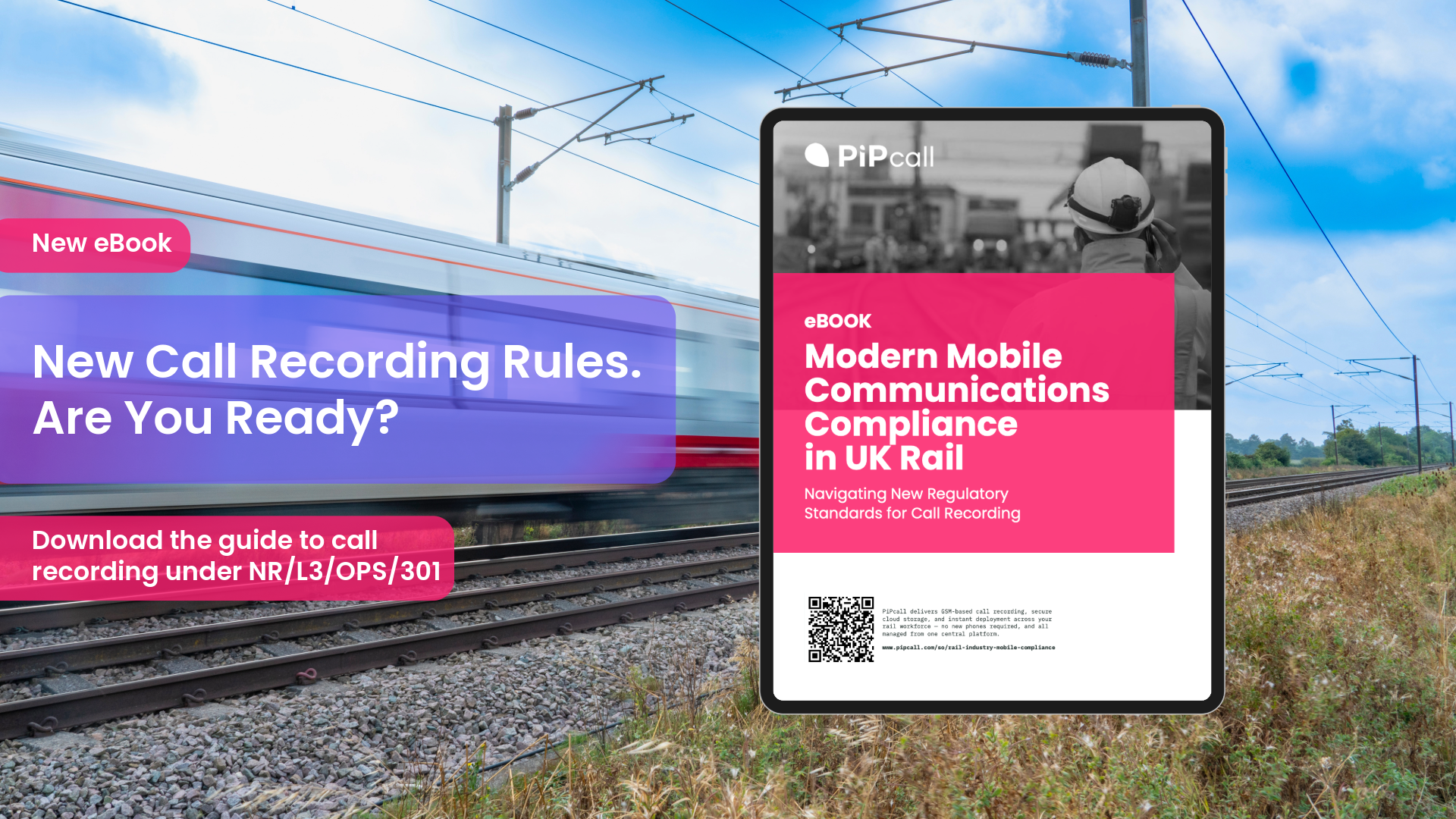Ditch Dodgy Public Wi-Fi: Tether Securely with a PiPcall Travel eSIM
Public Wi-Fi is Convenient—And Risky
When travelling for work, we’ve all been tempted to jump on a free airport or hotel network. But convenience comes at a cost. Public Wi-Fi is often unsecured, unencrypted, and shared with dozens—if not hundreds—of unknown users.
That’s a data breach waiting to happen.
🛑 Common risks include:
- Rogue hotspots mimicking legitimate ones
- Man-in-the-middle attacks stealing login credentials
- Malware injection via unsecured connections
💬 As we highlighted in our previous blogs on risky Wi-Fi spots, airports, hotels, and even coworking spaces can put your business data at risk.
Say Hello to Secure Connectivity with PiPcall’s Travel eSIM
With PiPcall, your phone becomes your secure internet gateway abroad. Our travel eSIM offers reliable, flexible data access across borders—without switching physical SIMs or fearing bill shock.
The best part? You can tether your laptop to your mobile’s hotspot and work securely from virtually anywhere.
What Makes PiPcall's Travel eSIM Different?
- 🌍 Multi-network switching: Our eSIM connects to the strongest available local network, giving you optimal signal strength in each country.
- 🔄 Auto top-up: Never run out of data mid-call or during a file upload—your PiPcall eSIM automatically tops up to keep you connected.
- 🔐 Private connection: Tethering bypasses public Wi-Fi and encrypts your data over trusted mobile networks.
- 📶 BYOD-ready: Use it on your existing mobile—no new device needed.
Real-World Scenarios Where Tethering Shines
1. James the IT Consultant
James frequently travels between the UK, France, and Germany. Previously reliant on hotel Wi-Fi, he was caught out when a client’s CRM system was compromised via a shared network.
Now, he uses PiPcall’s travel eSIM and tethers his laptop securely. With auto top-up enabled, he can run back-to-back client meetings on Zoom or sync large files without worrying about running out of data. The multi-network switching also ensures rock-solid connectivity wherever he lands.
2. Sarah the Construction Engineer
Sarah manages overseas construction projects for a UK-based firm. On-site internet is unreliable at best—or completely unavailable.
Her PiPcall-enabled phone acts as a personal Wi-Fi hotspot, keeping her connected to CAD systems, health & safety checklists, and remote colleagues. With best-network connection in every country, she’s no longer dependent on flaky site networks or vulnerable satellite links.
3. Alex the Events Coordinator
Alex runs corporate events at global trade shows. Between live demos, social media streams, and sponsor comms, they can’t afford a weak connection—or downtime.
Alex now tethers their laptop to their phone with PiPcall’s eSIM, keeping everything running smoothly. From uploading high-res videos to handling last-minute slide changes, the auto top-up ensures no disruptions and strong connectivity throughout the venue—even in high-traffic areas.
How to Set Up Your Secure Tethered Connection
- Activate your PiPcall eSIM before you travel.
- Enable mobile hotspot on your phone (Settings > Hotspot).
- Connect your laptop via Wi-Fi to your mobile.
- Start working—with confidence.
🔐 Bonus tip: Use a secure password on your hotspot to prevent unauthorised access.
Perfect for All Types of UK Business Travellers
Whether you’re a:
- Remote consultant
- Construction manager
- Event or field marketing team
- Sales rep visiting clients abroad
- SME owner working from Europe for a week
…you can trust PiPcall to keep you securely connected—no matter where work takes you.
Travel Smart. Tether Safer. Work Freely.
With PiPcall’s travel eSIM, you’re not just avoiding risky Wi-Fi—you’re choosing a smarter, more secure way to stay online.
🚀 Never run out of data. Never lose signal. Never risk your business data again.
👉 Ready to set up travel-ready, secure mobile data for your team? Contact us to find out how.

.png)
.png)